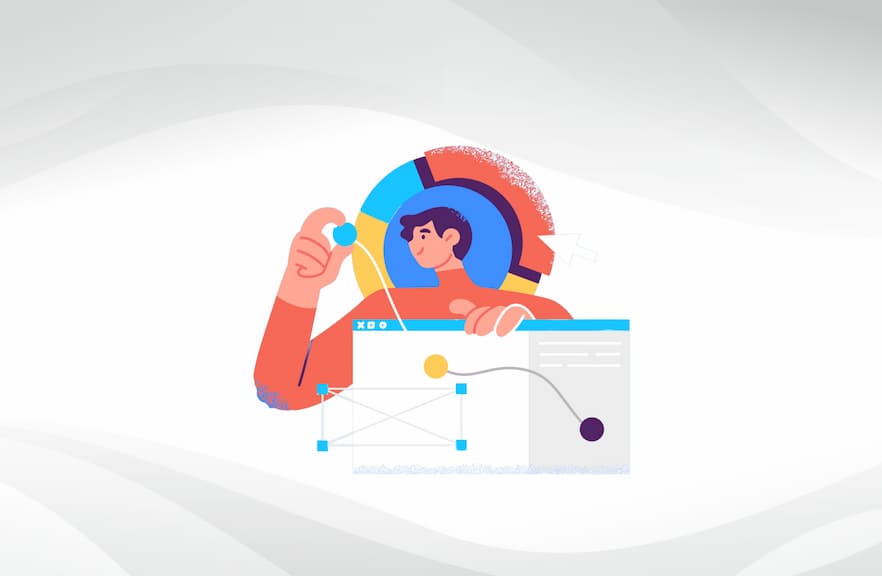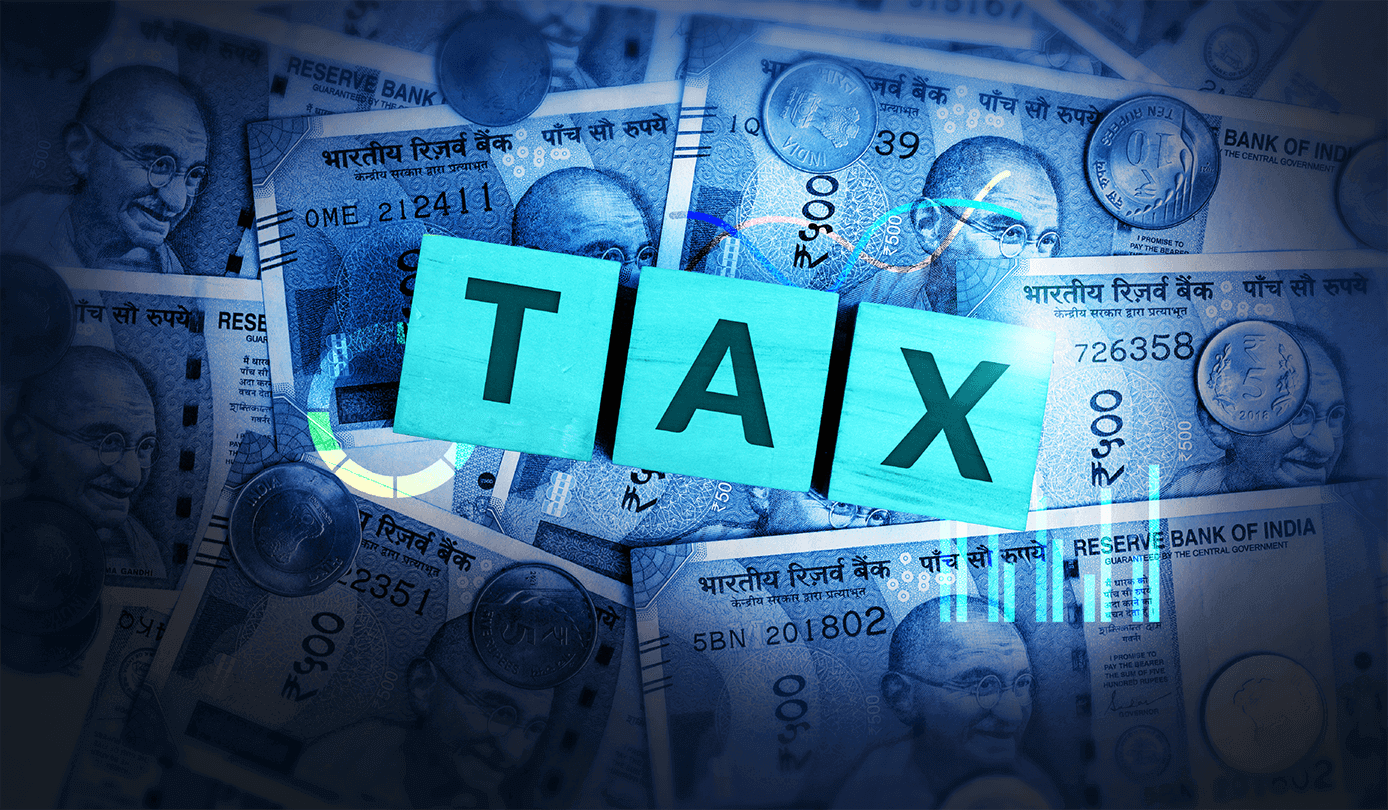In the fast-paced world of digital marketing, the key to success lies in mastering the art of data utilization. GA4 stands for Google Analytics 4, the latest version of Google’s web and app analytics platform. Its privacy-first tracking approach enables you to work without cookies. GA4 is a dynamic tool that gives marketers unparalleled insights into user behavior and website performance. Yet, it is surprising how many marketers remain unaware of GA4’s data and API limitations, data cardinality, and row limits, jeopardizing the loss of crucial user-specific information.
This blog delves into the solution to the challenges around GA4 and uncovers the transformative advantages of integrating it with BigQuery, revolutionizing data analysis. BigQuery is a Google Cloud Platform, a fully managed, serverless data warehouse that enables scalable analysis over a large amount of data. GA4 has a few limitations that marketers should be aware of, which are listed below.
Data Retention
GA4 has specific data retention settings determining how long user data is stored. GA4 Standard Version retains user data for 14 months; there is no option to extend this retention period. This means that after 14 months, certain user-specific data will be deleted, potentially limiting the ability of marketers to analyze long-term trends or conduct retrospective analysis.
Sampling
When dealing with large datasets or complex queries, GA4 may apply data sampling, meaning only a subset of data is used to generate reports. This sampling can lead to less accurate insights and may not provide a comprehensive picture of user behavior. While GA4 tries to minimize sampling, it can still occur in certain scenarios. This can result in slightly less accurate results but allows for faster analysis.
Cardinality Limits
This refers to the maximum number of unique values or options that can be recorded for a particular dimension or attribute in the data. It limits how many different types of things can be counted or tracked in a specific category. For example, let us say you have a dimension called “Product Category” in your GA4 data and use it to track different types of products that users interact with on your website.
If the cardinality limit for this dimension is set to 50, it means that GA4 can only record up to 50 unique product categories. If there are more than 50 different product categories, GA4 will start grouping them under a generic “(other)” category. So, if you have 150 unique product categories, GA4 will only show data for the first 50 categories individually, while the remaining 100 categories will be grouped under “(other).” This can limit your ability to analyze and understand the specific performance of those individual product categories.
Customization
Compared with its predecessor Universal Analytics, GA4 has fewer customization options. Some features and functionalities available in Universal Analytics — such as advanced segmentation, event tracking, and e-commerce tracking — may be limited or require additional configuration in GA4. This may impact the depth of analysis and the level of customization that can be achieved with GA4.
Learning Curve
GA4 introduces a new interface and data model, which may require marketers to adapt and learn new ways of navigating and utilizing the platform. The transition from Universal Analytics to GA4 may involve a learning curve and require marketers to familiarize themselves with updated features and workflows.
Integrating with BigQuery
To unlock the true power of GA4, marketers can combine it with BigQuery. This integration helps overcome issues related to data retention, data sampling, and actionable insights. To move GA4 data to BigQuery, you need to link your GA4 property to BigQuery and enable the data export option, with a choice between daily or streaming export. You can also use the BigQuery free environment without a credit card, but then you risk your data tables expiring after two months. Here are the main advantages of using BigQuery with GA4.
- Free: BigQuery is free for the GA4 standard version.
- Robust data analysis: Export all of your raw events from GA4 properties to BigQuery and then use an SQL-like syntax to query that data.
- Integrated and holistic view: Join and enrich your data with other marketing/CRM tools/contextual data and get a complete view of the marketing spending.
- Easy visuals: Visualize your data in tools like Looker Studio, Tableau, or PowerBI.
- Actionable insights: Perform advanced analysis on your data and leverage your data as an input for advanced machine learning models.
Conclusion
By linking GA4 with BigQuery, marketers can address data retention and sampling issues and gain robust data analysis capabilities. Additionally, the integration allows for a holistic view by joining and enriching data from various marketing tools, easy visualization, and actionable insights through advanced analysis and machine learning models.